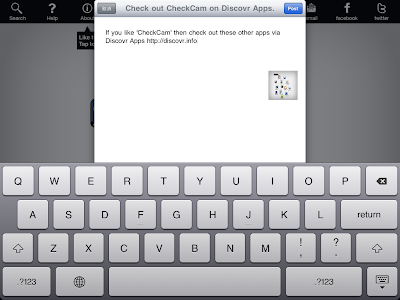Link: Discover Apps
Price: 2.99
Pros:
- Innovative way to search for apps: mind map of Apps, you can relate to Apps with similar attributes.
- Clean & intuitive interface, learning is in a few taps.
- Add Apps to the wishlist for later reference, convenient to retrieve App info easily.
- Search: type App name or keywords in the field.
- Recommended: recommended Apps from "Discover Apps"
- Library: Apps on your device
- Wishlist: add Apps for later reference
---
Even if you can't input precise keyword, this App can still list related Apps for your selection---
- On the center is the main App, others around it are related ones. On the icon you will know:
- Average user rating (stars)
- If the App is for iPhone or iPod
- Free or paid (no icon: free, $: paid)
- Tap on the icon: bring more Apps around
- Double tap on the icon: get into the App intro page
---
By tapping the icon, you will get larger diagram on the page