Current there are so many app to add filters to your photos, do you want to try something new? If you hold difficulty in holding the phone still to take photos just like me, why not try this app with face shutter, even with voice shutter? You will gonna love it!
App Link:CamCam Pro v1.2
Price:Free
Ratings:3.5/5
Pros:
- This app aims to make taking photos more easily & conveniently instead of providing filters, I like those modes such as voice shutter, face shutter and big button.
- Display onscreen tips when modes are activated to reduce users' memory load
Suggestions:
- App isn't stable all the time, sometimes it crashes for several times.
- Allow users to adjust the sensitivity of voice shutter to adapt to different scenarios
- Add countdown timer to the screen after Capture is tapped
When you launch CamCam for the first time, tips are shown on it. It looks kinda of complicated at first, but in fact it isn't, just spend some time going through features and you will get into it quickly.
- Features of grid lines, gravity indicator and so on appear in the center of the photos are almost there
- It's CamCam's photo gallery instead of iPhone's.
- Modes to select while taking photos
- Info & setting
-----
First let's go through the toolbar above
- Grid line for better shooting
- Compass indicator
- Gravity indicator
- Switch back/front camera
- Auto focus
- Memory capacity
- Zoom in/out
-----
When you disable all features in the toolbar, the screen looks much simpler.
-----
7 kinds of modes are available, don't worry what each one means, when you tap one, a short tip appear above the compass indicator
-----
Burst: tap Capture (the camera icon) to capture about 6 photos per time.
-----
Anti-shake: CamCam pro will take photo when you hold steady even if you are shaking your hands, so the photo will stay good quality and look clear.
-----
Voice: it sounds like a very convenient feature; however, it's not so easy to activate the voice shutter if your have small voice. Observe the second bar on the screen, the shutter will be activated only when the red dot hits the gray area. The voice shutter isn't too sensitive or photos will be taken casually because of ambient noise, so the you have to shout it aloud to make it, when I want take a photo in my room, it will be too noisy to use this feature.
-----
Face: just as the feature has said, it will capture automatically when you point the camera to human face, this feature won't work if you point to stuffed toys. :P
-----
Timer: tap Capture (the camera icon), it will count down from 5 to 1 to take photos, it's a great pity that the countdown timer won't be displayed on the screen.
-----
Big button: tap anywhere (above the red line) to capture photos.
-----
Photos will be stored inside the app, so you have to Export them to the camera roll, be more efficient, tap Export all.
-----
When you view photos in the gallery, you can Save to Camera Roll one by one, share to Facebook or Twitter.
-----






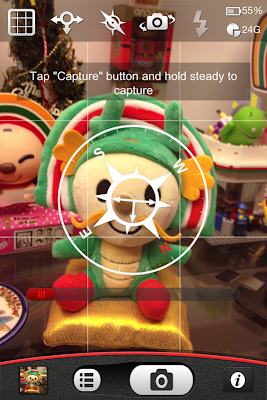



.PNG)








