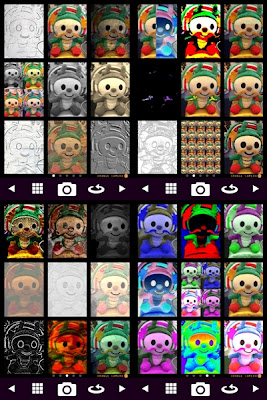Image if there are 45 filters for you to select, how can you find your favorite one to apply to the photo in a minute? Tapping to view the effect one by be very tiring and inefficient, so how to make it efficiently? Why not try out Orange camera to view post-filter effects at a glance?
Price:1.99
Ratings:4.5/5
Pros:
- Lots of filters
- 3 by 3 grid for viewing post-filter effects at a glance
- Switch camera icon can be designed as the one in iPhone for better usabiliity
- Pages available are listed below the grids, flip left to next page or tap arrows to previous page/next page
- Previous page, if you select a specific filter, tap here to previous filter
- Overview of 9 filters at a glance or view single filter
- Take photo
- Switch the camera to yourself or front
Tap to toggle between 3 by 3 grid & single post-filter effect
-----
There are 45 filters in total, you don't have to try it one by one, flip to view post-filter effects in 3 by 3 grid, and 5 times to view all!
-----
You can take photos of either single post-filter effect or a 3 by 3 grid one, after tapping Camera icon, 4 icons appear below for your choice.
- Share the photo via twitter
- Email this photo
- Save this photo locally
- Dismiss current photo